Top 6 Plugins For Alternative Storage Of Files
Improve your app performance, reduce workload of your database, introduce new features to your users — learn more! Top file storage plugins for Bubble.

TABLE OF CONTENTS
Top 6 Plugins For Alternative Storage Of Files
It’s a fine morning; you’re sitting behind your laptop, and the coffee cup lays close. It’s time to check how your new app is doing — at last, you got your first thousand of users.
But… Uh-oh!
The costs of storing large files in Bubble DB can quickly add up and become very hefty, especially if you are building an app which uses video files, complex 3D drawings, animations, etc.
The Solution
There is a really simple solution to this problem that doesn’t take rebuilding your DB and app structure — plugins!
Reduce workload on your database, exploit features of external storages, upload any kind of heavy files — your app won’t have to process tons of data uploaded by your users.
To help you out, here are our Top 6 Plugins For Alternative Storage of files:
1. #1 AWS File uploader - Any size Plugin for Bubble
Amazon Web Services need no intro. With this plugin, you can have peace of mind when uploading files with amazing management.
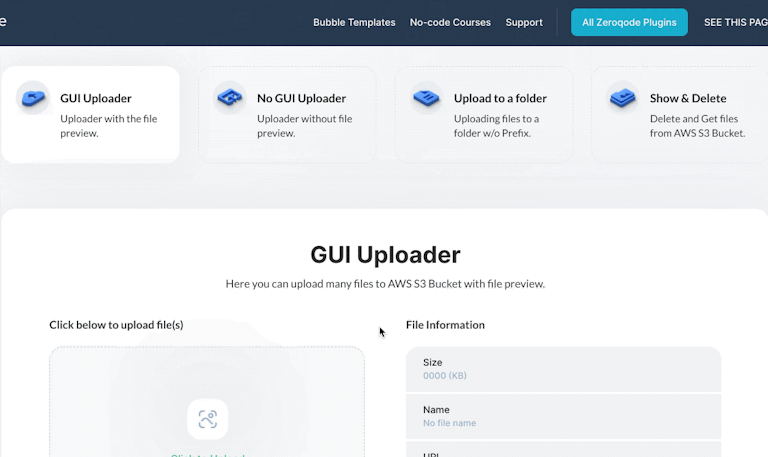
Features:
- Multi-File Uploading: Using the S3 element, you can create a bucket and upload files in it. You won’t have to do it one by one. Simply upload all files together in 1 bucket.
- Progress Bar: with plugin state - Progress of files upload you can create a visually pleasing progress bar for upload progress in your Bubble app.
- File URL and File Data: With plugin states you can get File URL, name and size
- Elements events and states: the plugin has a wide range of states and 3 useful element events that can be used in various use cases: uploading info, file info, file properties and a lot more.
- Storage Capacity: up to 5 GB.
2. Advanced Multi Uploader Plugin for Bubble
Easy uploading and cool features are what you’ll get from this plugin. You can upload any number of files directly to various platforms: Bubble account plan, Uploadcare plan, Filestack plan or Microsoft Azure plan.
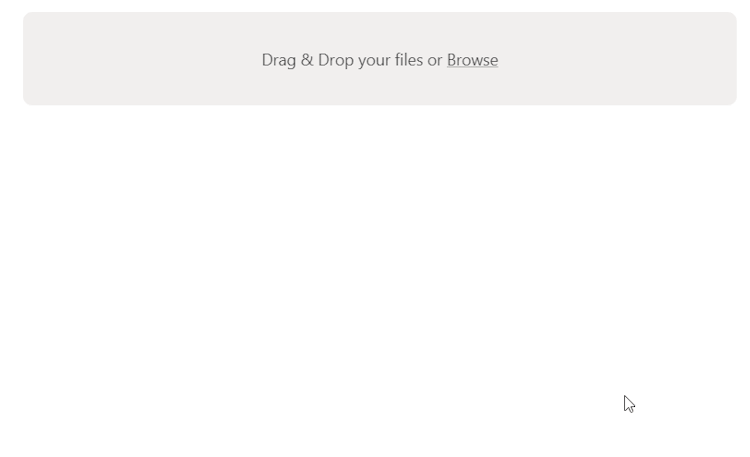
Features:
- Upload And Delete: You can upload and delete files using the file uploader in your Bubble app.
- All Files URL: generates URLs of all your files.
- Image Preview: enables live preview of the files.
- Storage Capacity: 5 GB.
3. Wasabi Cloud Storage Plugin for Bubble
Wasabi is a top-notch cloud storage service that’s eighty percent cheaper than Amazon S3. You can get this plugin and get rid of storage issues in Bubble.
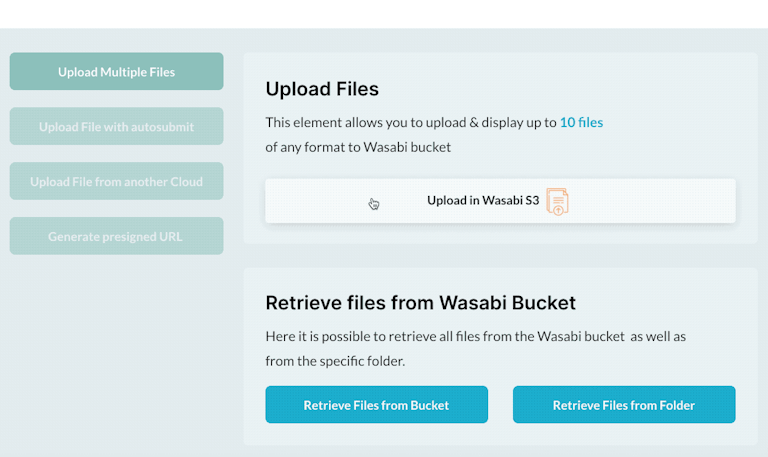
Features:
- Upload: Uploading files with Wasabi is super easy. There’s a Wasabi S3 element menu that lets you upload files into the Wasabi account. You can upload up to 5GB of files.
- Plenty of access features: You can set the max size of a file a user can upload, enable one-click file uploads to Wasabi (automatically), compress images, reset progress, create, delete and rename files. In short, you can set a lot of uploading options with this plugin.
- Set Public/Private Access: You have complete control over who can access files and who cannot.
- Buckets: You can create and manage buckets. Buckets are used to store multiple objects of files. It becomes easier to upload and retrieve several files using the bucket feature.
- Progress bar: Create a visually synthetic progress bar for file uploading. You can customize the color and radius.
- Generate Presigned URL — an awesome feature that allows file owners to share private (by default) objects and set specific duration of time to download the objects.
4. Google Drive API Plugin For Bubble
With this plugin, you can upload files with your User Drives Account into Google Drive.
Install the plugin, sign in to your User Drive Account from within the plugin, and you’re good to go.
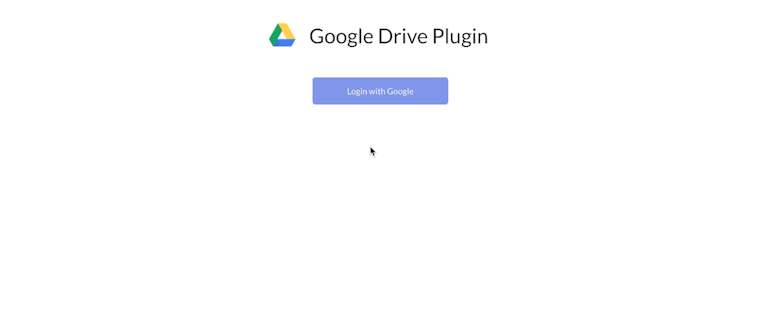
Features:
- Create, Add, Upload and Delete: With this plugin, you can create folders, add files and get users info.
- Permissions: You can control read/write permissions. This includes assigning permission, deleting permission, add-user permission, etc.
- Delete and rename Files.
- Storage Capacity: 5+ GB.
5. File uploads + Video Capture Plugin for Bubble
This plugin applies Uploadcare integration and allows uploading files from 50 MB up to 5 TB (depending on a plan). To use this plugin you need to have a registered account on Uploadcare.
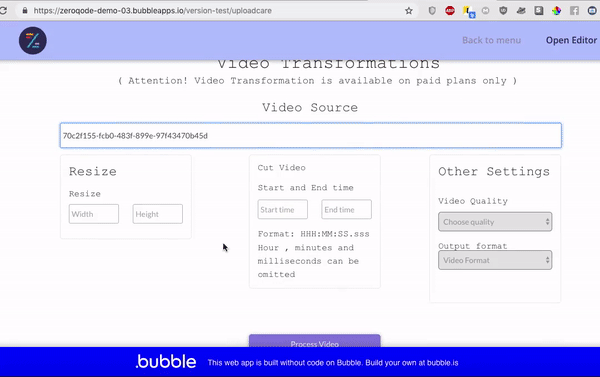
Features:
- Upload from various sources: computer, device camera, URL, Facebook, Google Drive, Google Photos, Dropbox, Instagram, Evernote, Flickr, Onedrive.
- Video capture and processing (paid feature)
6. Box.com App Storage (Service) Plugin for Bubble
Available in two versions: shared and personal (with password). Personal version allows users to authenticate under their own box accounts and manage their Box from your app. Service or shared version connects your app to your own Box account.
Features:
- Upload, delete, copy, and get: You can upload, delete, and retrieve folders and files.
- Storage Capacity: up to 5 GB.