Learn. Create. Launch. Your Personal Guide How to Create Your Own App on Bubble Platform.
We take a look at the Bubble Learning Center. In a few hours of learning you’ll understand the concept and will already be creating your own applications.
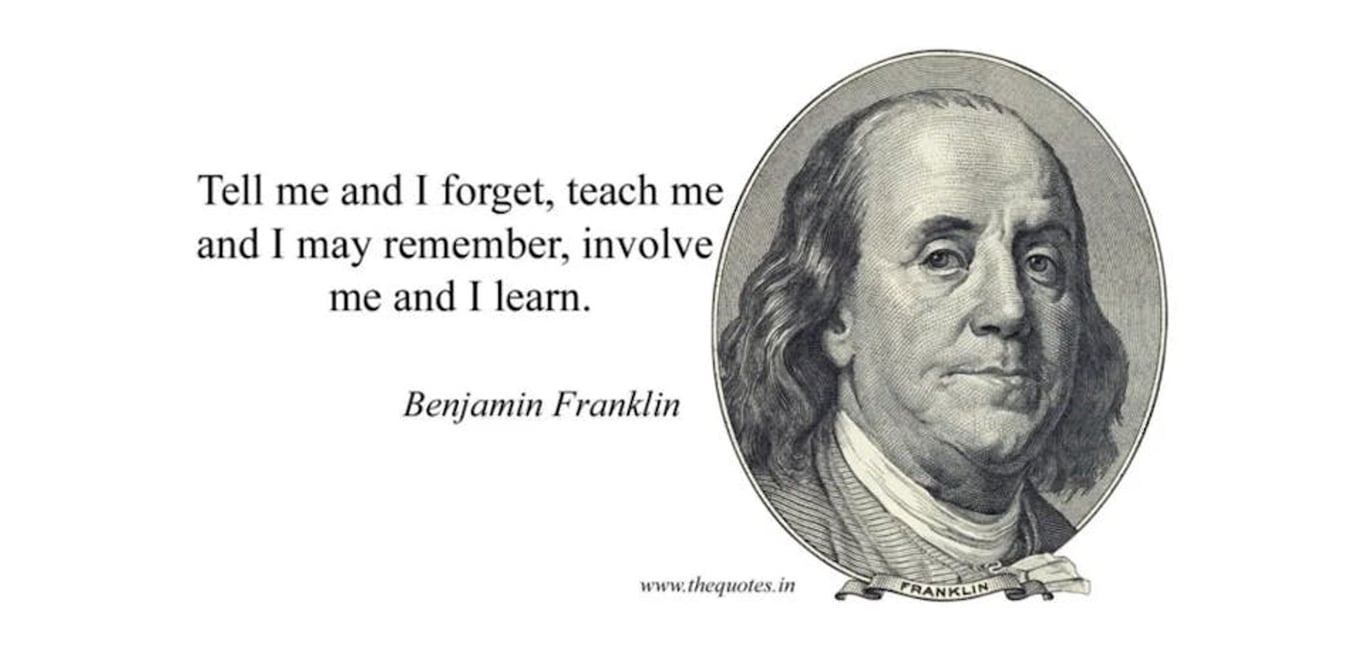
According to Benjamin Franklin — Bubble learning center is a great way to plug in work because it consists of involving you in the process interactively. This approach guarantees to master the no-code method at a blazing speed. In a few hours of learning, you’ll understand the concept and will already be creating your own applications as part of the tutorial!
Don’t push it, come to know Bubble fundamentals step by step, and the ‘learning of’ will soon become ‘knowing how’. Now let’s take a closer look at how Learning Center is organized.
Learning Center Structure
It consists of 4 main parts:
- Lessons
- Videos
- Manual
- Reference
You are free to start with any part you want, but we recommend beginning with doing lessons on the Welcome page. The total duration is a little more than an hour. So you can be sure that you will learn enough to build an advanced app in that period of time.
Interactive Lessons
The lessons are interactive: in the beginning, you’ll see some visual instructions on how to complete the task and the arrows will show you the way to hitch your wagon to the end of the mission. On the right side of each lesson, you’ll find the “Hard mode” button. When choosing it, you will only get the text instructions.
Well, repetition is the mother of learning, so it will not hurt if you repeat the lessons twice: both in Simple and Hard mode. It will make sure that what you just watched really sticks.
Bubble interactive lessons cover all the main processes you’ll be dealing with when creating apps. You’ll know how to display a set of locations on a map, add slideshows, create Login/Sign up buttons, integrate with Social networks, Plugins, and much more.
Video Lessons
Once you are done with the basics, you are free to move on to the visual studying process. Video lessons cover more complex aspects of building a website or mobile app.
For instance:
- Build a sign-up workflow
- Build a calculator with the API Connector
- Learn how to use the Google Places API
- Structure your data
And many more… By contributing an hour more of your time to video lessons, you contribute to your future success.
Bubble Manual
In case you like the information in the old school way, you better get acquainted with Manual and Reference, the Good Old Documentation. It consists of the same parts as interactive lessons: from Bubble Fundamentals to Testing an Application and Building Plugins.
Here’s what you’ve got: Interactive Lessons => Video Lessons => Manual & Reference
If your learning plan looks like that, you have nothing to worry about.
Forum
Still, there is one more secret to reveal. It is always better to ask the way than go astray, right? Well, here’s another cornerstone of learning Bubble. We strongly recommend regularly visiting Bubble Forum where you can ask questions, share your ideas, formulate wishes for improvement or even share your app so that Bubble users that you invite to collaborate can check out your logic and edit it instead of only answering the questions. Yep, sometimes it saves a bunch of time.
Conclusion
Last but not least — feel free to Contact Us in case you need a boost in your learning process, or if you have a great idea and you are looking for people who can help to make it happen. 😉
Our design pros are real experts at no-code app development, so they are always ready to share experience and explain how great creating without writing code is!