Build Chrome Extensions With Bubble
Did you know that you can build extensions for Google Chrome on Bubble? With our step-by-step tutorial you can learn how to create a Google Chrome Extension using no-code!
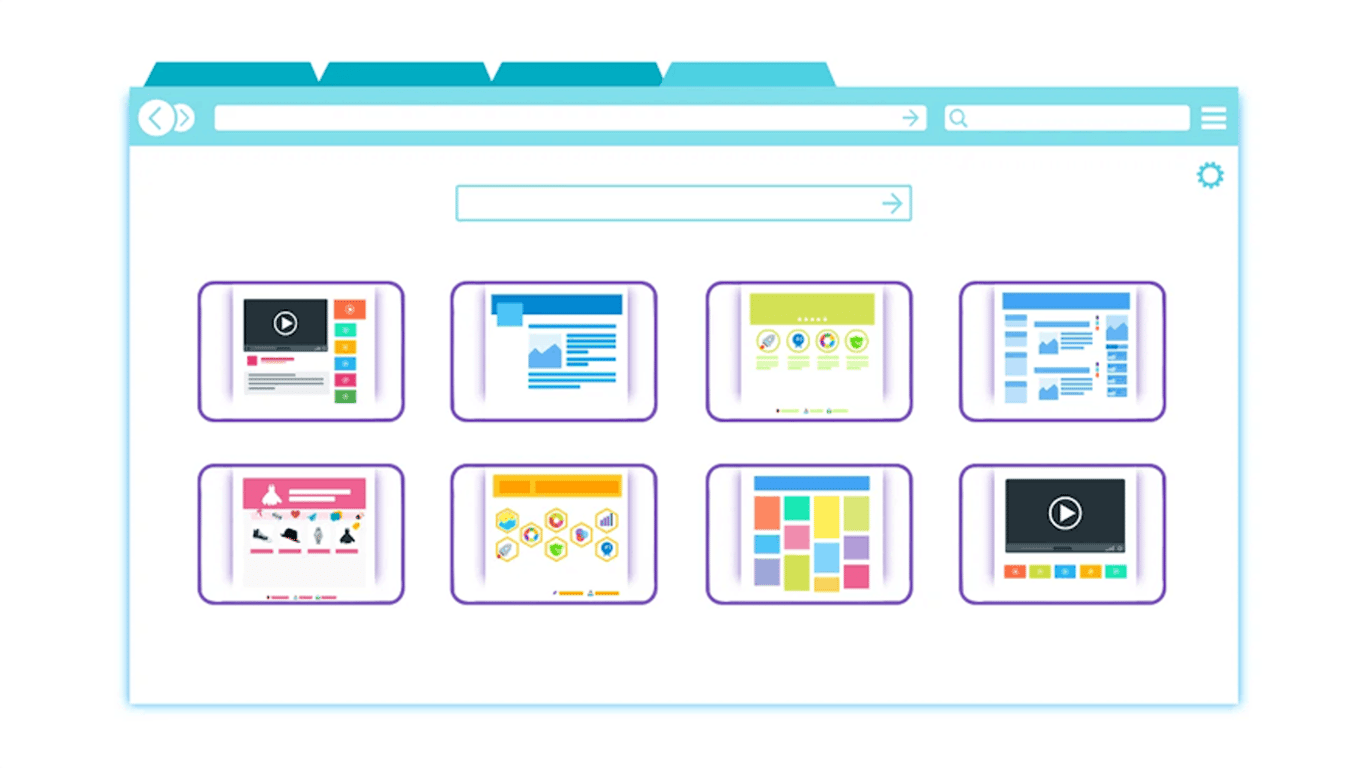
Chrome rules the browser market and is used daily by millions of people. With a 64% global share, Google Chrome is the most popular browser in the world so far. Source
That's because it's fast & efficient, with plenty of built-in features.
But the Chrome experience would be incomplete without its extensions. Extensions let you customize your browser’s functionality by adding some extra features. An extension works as a small application within the Google Chrome browser.
Almost every Google Chrome user adds several extensions to this browser. But did you know that you can develop Google Chrome extensions by yourself on Bubble? A custom-built Chrome extension can become the next step for your app!
Why Build an Extension
- To get a competitive advantage and increase user retention: integrate your app into the daily web browsing activity of the app’s users.
- To explore a new monetization option: offer the extension for paid subscribers.
How to Monetize a Google Chrome Extension
There are several ways to monetize your extension:
- A paid subscription for the extra features within your app.
- Another option is to develop a standalone extension. Some of the most common examples are:
- VPN services
- Analytics services
- Productivity and monitoring
- etc.
How to Create an Extension that Interacts with a Web Platform
How to load a Bubble app within an HTML iFrame and what is the DOM (Document Object Model)? These are just a few questions that our new course will unpack for you.
The course contains a special lesson that will show you the process of migration from Manifest V2 to Manifest V3.
Basically, all the fundamentals will be given in this no-code course. However, the building process would be even easier if you have basic knowledge of JS script.